How to Submit Your Assessment Information Request
Online through AboutMyProperty™
Ensure that you are using the latest version of Apple Safari, Google Chrome or Microsoft Internet Explorer.
- Visit mpac.ca and log into AboutMyProperty™ using your email address and password if you are already a registered user.
Note: If this is your first time using AboutMyProperty, you will have to register first using your Roll Number and Access Key found on the letter you received from MPAC.
- Select the Assessment Information Request applicable to your property. Enter your Roll Number and Web Access Code from the request letter to start your submission.
- Complete all sections of the information request and submit.
For more detailed instructions on how to use the portal, view our User Guide.
Using the services of an agent
If an agent is submitting your property information for you, you will need to give them your AboutMyProperty login credentials as MPAC does not issue separate credentials to agents. Before giving your agent your credentials, you should:
- Expressly authorize your agent to access your AboutMyProperty account.
- Obtain written agreement from your agent to comply with AboutMyProperty’s Terms and Conditions of Use.
- Be aware that by giving your login credentials to your agent, you give them access to all information about your property, your lease/tenancy details and all AboutMyProperty functions. This includes but is not limited to:
- financial information
- property information
- other reports
- filing a Request for Reconsideration
- updating your property information
We strongly suggest that you change your AboutMyProperty password immediately after your agent has submitted your Assessment Information Request.
In some instances, owners/agents may prefer to submit information via email. To do so, please send your completed information request via contact us. Please note processing times for email will be longer than submissions received through AboutMyProperty™.
Hard copy
We recommend submitting information online, where possible.
As our online portal is not available for some information requests, please complete the information and/or forms enclosed in your request letter and mail your hard copy submission to the address below:
Municipal Property Assessment Corporation
Central Processing Facility (AIR)
1340 Pickering Parkway, Suite 101
Pickering ON L1V 0C4
To request a hard copy form, please contact us.
File sharing solutions
There are several file sharing solutions that can be used to submit information to MPAC. For more information, please contact air@mpac.ca.
Additional information for Property Income and Expense Returns
Business to Business (B2B)
You can also file your information via (B2B) data transfer, if applicable. Please contact your service provider for information on associated service fees and data transfer instructions.
If you have any questions or require assistance, please contact us.